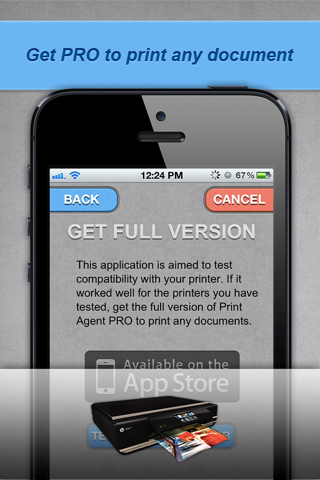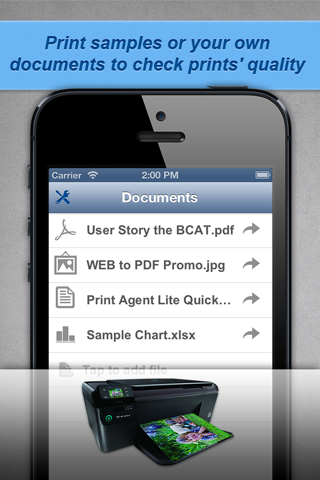
Print Agent Lite app for iPhone and iPad
Developer: Darsoft Inc.
First release : 06 Aug 2012
App size: 33.62 Mb
-Printing from mobile devices has never been so easy before.-
***Run Print Agent Lite to test compatibility with your printer. If it worked well for the printers you
have tested, get the full version of Print Agent PRO to print any documents.***
Print Agent PRO supports most of the WiFi, network and local printers, connected to a computer and shared for access in local network. If you have a shared local printer connected to MS Windows computer, please contact our technical support for solution. Find the list of supported printers at www.dar-soft.com/printers.
New version of Print Agent PRO supports even more sources for documents to print. Now you can print Web pages, using the internal web browser or maps, taken from the official Maps app.
For saving the key information from text messages, the Print Agent PRO provides a special tool for combining text messages, so you can select and add any number of text messages, reorder and merge them and then print on your network printer.
Once installed Print Agent PRO appears in the “Open In…” list for many popular file types. This allows printing email attachments form Mail, documents stored in Dropbox, opened with Safari and popular Cloud storages applications. Also you can easily copy documents to Print Agent PRO over USB using iTunes File Sharing.
Discover printing possibilities for documents and more. With Print Agent PRO you can print Email messages – just copy selected message and print it from the Clipboard. Any screen content can be saved and printed from Photos folder in Print Agent PRO, to do so make a screenshot using Home + Sleep buttons.
Print Agent PRO contains a convenient file manager to get access to your documents, sort them, organize by folders, send by e-mail or delete if necessary. Print Agent PRO allows you to transfer stored documents to any application that supports Open In..., such as Pages, Numbers and Keynote for editing. PDF files could be opened in iBooks for expanded reading experience.
Print Agent PRO supports a different printers by HP, Epson, Brother etc. A smart wizard lets you find all printers in your network. Test printing quality to make sure your documents look terrific. With user friendly interface all activities are clearly visible.
Print Agent PRO contains flexible print settings. For the shortest way you can also choose Quick Print option to print the document as is.
With Print Agent PRO you can read, print and share:
• Pages, Numbers and Keynote documents
• Adobe PDF files
• Word, Excel and PowerPoint documents
• Pictures and Photos
• Contacts list and vCards
• Emails and Email attachments
• Web pages
• Text messages
• Screen content
• Documents from Dropbox
• Files from many other applications
Find more about Print Agent PRO at www.dar-soft.com